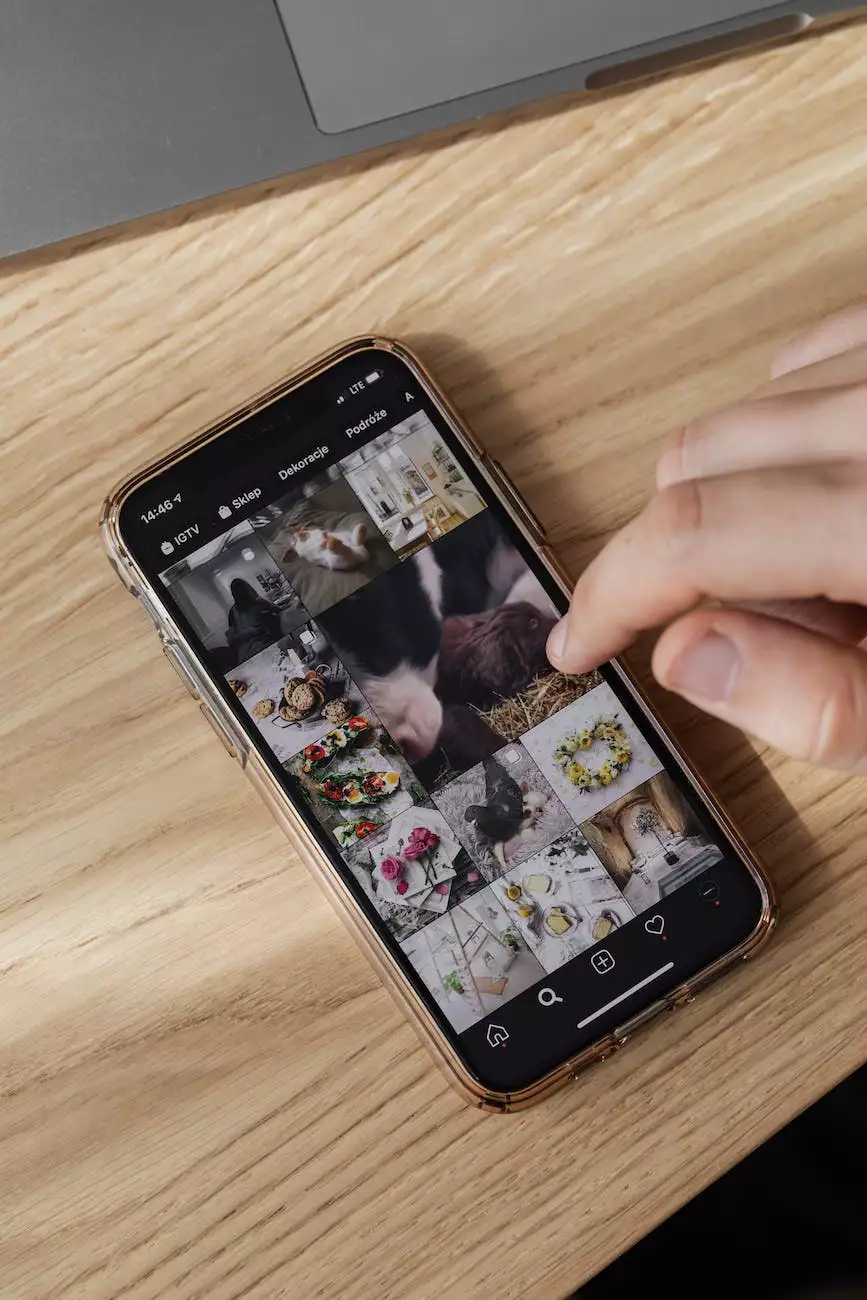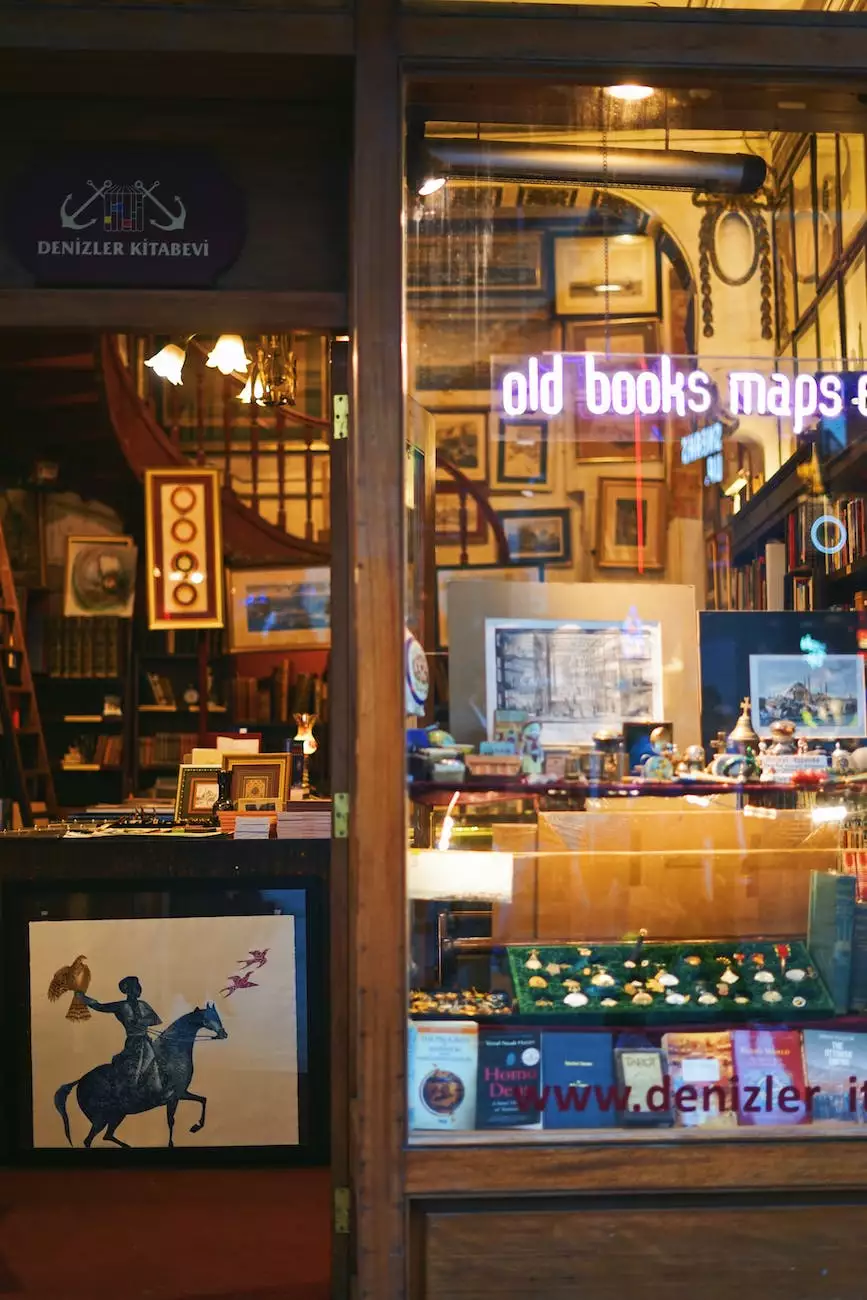Here's How To Edit A Facebook Live Thumbnail
Blog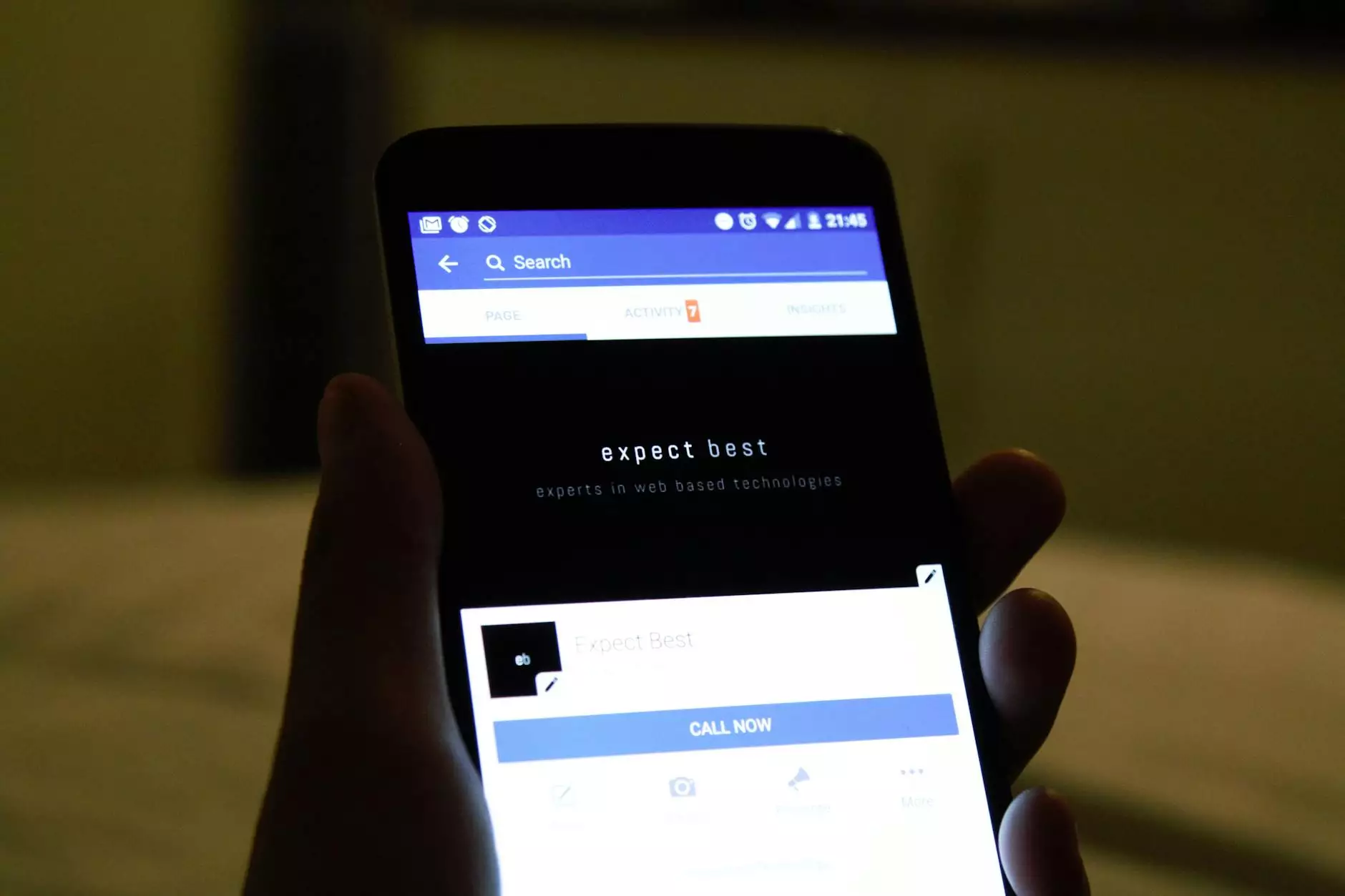
Welcome to Reid Web Designs, your go-to source for website development services in Virginia! In this comprehensive guide, we will walk you through the process of editing a Facebook Live thumbnail. With our step-by-step instructions and expert tips, you'll be able to customize your Facebook Live thumbnails like a pro.
Understanding the Importance of Facebook Live Thumbnails
Before we jump into the editing process, let's take a moment to understand why Facebook Live thumbnails are crucial for your online presence. A thumbnail serves as a preview image that represents your video content and entices viewers to click and watch. With an eye-catching and relevant thumbnail, you can increase engagement, attract more viewers, and ultimately boost your online visibility.
Step-by-Step Guide: How to Edit a Facebook Live Thumbnail
Follow these simple steps to edit your Facebook Live thumbnail:
- Log in to your Facebook account and navigate to your Page or profile where the Live video is published.
- Find the specific Live video post that you want to edit the thumbnail for.
- Click on the three dots (...) located on the top right corner of the post.
- From the dropdown menu, select "Edit Post."
- Once in the editing mode, hover over the existing thumbnail until the "Change Thumbnail" option appears. Click on it.
- You can now either upload a new image or choose an existing image from your photo library. Keep in mind that Facebook recommends using an image with a minimum resolution of 1280x720 pixels.
- Once you've selected or uploaded the desired thumbnail, click "Save" to apply the changes.
- Review the updated thumbnail and ensure it accurately represents your video content. Make any further adjustments if necessary.
- Finally, click "Save" to publish the changes to your Live video post.
Expert Tips and Best Practices for Facebook Live Thumbnails
Now that you know how to edit a Facebook Live thumbnail, let's dive into some expert tips and best practices to optimize their impact:
- Choose a compelling image: Select an image that grabs attention and resonates with your video's topic. Avoid using generic or irrelevant images.
- Include relevant text: Overlay text on the thumbnail to provide a quick glimpse into the content. This can help viewers understand what your video is about before they click.
- Use high-quality imagery: Ensure your thumbnail image is clear, visually appealing, and high-resolution. Blurry or pixelated images can deter potential viewers.
- Experiment with different designs: Test various thumbnail designs to see which ones generate the most engagement. Monitor metrics such as click-through rates and viewer retention to make informed decisions.
- Stay consistent with your brand: Incorporate your brand's visual identity in the thumbnail design, including colors, fonts, and logo, to establish brand recognition.
- Consider mobile users: Since a significant number of Facebook users access the platform via mobile devices, ensure your thumbnails display well on smaller screens.
Why Choose Reid Web Designs?
Reid Web Designs is a trusted provider of website development and SEO services in Virginia. With years of experience in the industry, we understand the importance of optimizing online presence to achieve business success. Our team of experts specializes in creating visually stunning websites, implementing effective SEO strategies, and helping businesses stand out in the digital landscape.
Whether you're a small business owner or a larger company looking to enhance your online visibility, we have the expertise and tools to tailor solutions that match your unique needs. Get in touch with Reid Web Designs today and let us help you elevate your online presence through impeccable website development, cutting-edge SEO techniques, and much more!